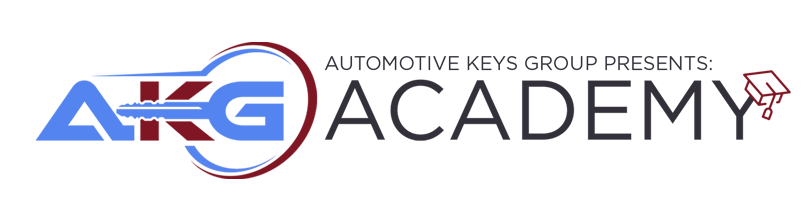Creating A Custom Key Cutting Profile For The Triton Key Machine
Image 1
In this Tech Tip, we are going to discuss the creation of a Key Cutting Profile, or “Code Card” as some might refer to it. For this example, we are going to be working with a Triton Key Machine and the Ford HU198 Keyway. This Ford HU198 Keyway is an Internal 2 Track Keyway that started appearing on some Ford Vehicles in the European Market in 2017. Here in the U.S. we started seeing this Keyway in the 2020 Ford Escape (See Image 1). Other Ford Vehicles have since adopted this Keyway.
The HU198 Keyway still uses an HU101 Test Key Blank, but instead of external 2 Track Cuts this Keyway now uses internal 2 Track Cuts. When a new Keyway appears like this, it takes some time for Key Machine Manufacturers to add the Cutting Profile to their Machines. If you happen to be using a Key Machine based on InstaCode Cards, such as the Miracle A9, you do not have to create a Cutting Profile like we are describing here. You just need to look up the Code Card Number associated with the new Keyway. In the case of the Triton and many other Key Machines that are not based on InstaCode Cards, you would need to create a Custom Key Cutting Profile on your Machine to originate a key to this new Keyway. Here are the details on how to do this on the Triton Key Machine:
From the Main Menu of the Triton, click on “Custom Keys” (See Image 2). Next, from the Custom Keys Menu click on “Add New Key” (See Image 3). On the Select Type Menu click on “Single Internal Groove” (See Image 4). From the next Menu click on “Tip” (See Image 5).
Image 2
Image 3
Image 4
Image 5
Image 6
On the Space Location Menu you will need to enter the Spacing Information for the Keyway you are working with. This information can be found in several different locations. InstaCode or GeneriCode are two of the easiest places to find this information. Before entering the spacing information of this Keyway, you will need to click the “+” button until you have all 10 spaces available where you can enter data into them (See Image 6).
Image 7
By default, the Triton only has 5 spaces enabled so you will need to press the “+” button five more times to enable the other 5 spaces. Once you have all 10 spaces enabled, enter the data into each space that you received from InstaCode or GeneriCode and then click on “Next” (See Image 7).
On the Space Width Menu, enter the data that you got from InstaCode or GeneriCode into all ten spaces and click “Next” (See Image 8). On the Depth Menu enter the data again that you looked up into the 5 space locations and click on “Next” (See Image 9). In the next Menu you will need to enter the specs on the actual key blank itself. Enter the obtained data into each field and click on “Next” (See Image 10). On the next Menu select the proper clamp for the Key Cutting Profile you are creating (See Image 11). If you are not sure which clamp to select, you can experiment with this in another application and change the Key Cutting Profile later. After selecting the proper clamp, click on “Next” (See Image 12).
Image 8
Image 9
Image 10
Image 11
Image 12
Lastly, we need to enter a name for this new Key Cutting Profile. We recommend a detailed name so that you can easily remember what was created. After typing in the desired name, click on the “Down Arrow” to minimize the keyboard (See Image 13). Once the keyboard has been minimized, you will see the “OK Button,” which when clicked will save the Key Cutting Profile with the entered name (See Image 14). Once you click on the OK Button you will be taken back to the Custom Keys Menu and you will now see the Key Cutting Profile that you created (See Image 15). Once you have completed this task you will be able to use this new Key Cutting Profile, in the future, by navigating to the Customer Keys Menu and clicking on the created Key Profile.
Image 13
Image 14
Image 15
If you have any questions or would like us to address a specific topic in a future article, feel free to send us an email. Stay tuned for our next Tech Tip!